ShopDreamUp AI ArtDreamUp
Deviation Actions
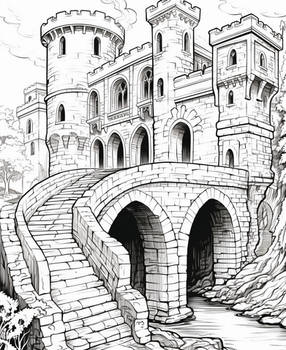
Full Access to All
Great way to support me! Full access to all previous and future exclusive content. All my galleries will add new images periodically, don't miss it!
$25/month
Suggested Deviants
Suggested Collections
You Might Like…
Description
Waldgrave and The Preacher notice and confront Ishmael and Leland.
And thus does everything start to go wrong.
Another page that the scanner didn't wanna deal with; it never seems to wanna capture the black areas, just makes them all splotchy and textured.
Maybe if I start adding Gouache? They say that's supposed to reproduce really well...
Anyway, PAGE 20 is done! 2 more pages to go...till isssue one is complete.
Oh well, at least it FEELS like I'm finishing something.
Edit:
Full first issue with lettering and print-quality art available as a PDF download here: [link]
EDIT!
Now available for a buck on SCRIBD: [link]
Somewhat lower quality but it still looks darn good, and it's cheaper!
Take a look, won't you?
And thus does everything start to go wrong.
Another page that the scanner didn't wanna deal with; it never seems to wanna capture the black areas, just makes them all splotchy and textured.
Maybe if I start adding Gouache? They say that's supposed to reproduce really well...
Anyway, PAGE 20 is done! 2 more pages to go...till isssue one is complete.
Oh well, at least it FEELS like I'm finishing something.
Edit:
Full first issue with lettering and print-quality art available as a PDF download here: [link]
EDIT!
Now available for a buck on SCRIBD: [link]
Somewhat lower quality but it still looks darn good, and it's cheaper!
Take a look, won't you?
Image size
849x1238px 739.01 KB
© 2009 - 2024 Benjamin-the-Fox
Comments4
Join the community to add your comment. Already a deviant? Log In
Looking at the page, I don't see anything wrong with the black areas..
But some ideas for solving your problem are:
1. If it's a texture thing, you may want to start using illustration board instead of watercolor paper.. Less texture..
2. also, you might want to start with a prelim of paynes gray( acrylic ) for your dark areas, and then paint black on top of them. Remember that black is 100 percent of all color so it may just be a problem of needing a "richer black".
3. add some paynes gray to your black mixture, in fact you might want to add some pthalo blue also, and switch to acrylics- they scan pretty well.
4. also adjust your levels a bit once you've scanned the image. Try a slight gaussian blur, and then add some Noise to the image.. I do this with a lot of my final illustrations that I send for print.
But some ideas for solving your problem are:
1. If it's a texture thing, you may want to start using illustration board instead of watercolor paper.. Less texture..
2. also, you might want to start with a prelim of paynes gray( acrylic ) for your dark areas, and then paint black on top of them. Remember that black is 100 percent of all color so it may just be a problem of needing a "richer black".
3. add some paynes gray to your black mixture, in fact you might want to add some pthalo blue also, and switch to acrylics- they scan pretty well.
4. also adjust your levels a bit once you've scanned the image. Try a slight gaussian blur, and then add some Noise to the image.. I do this with a lot of my final illustrations that I send for print.

































